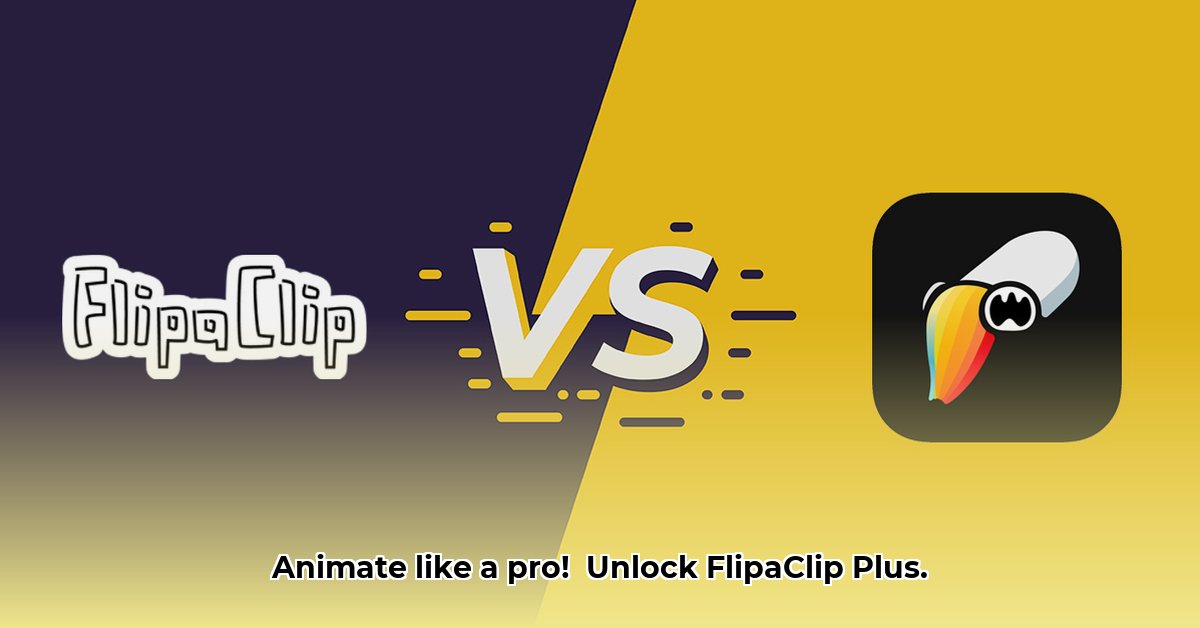
FlipaClip Plus: A Concise Review
Creating compelling animations on your phone can be surprisingly accessible with FlipaClip Plus. This isn't just a simple upgrade from the free version; it's a significant leap in functionality, particularly beneficial for beginners looking to expand their skills and intermediate animators needing a more efficient workflow. While seasoned professionals might find it a valuable tool for quick projects or mobile work, it might not replace their desktop software for large-scale projects. The subscription model means a recurring cost but justifies itself through improved features and performance.
Is FlipaClip Plus right for you? If you're a beginner eager to learn more advanced animation techniques or an intermediate animator looking to boost efficiency and tackle more complex projects, then yes, it's worth considering. Professionals will find it useful as a portable, supplementary option.
Mastering FlipaClip Plus: Your Step-by-Step Animation Journey
This guide provides a comprehensive, step-by-step walkthrough of FlipaClip Plus's key features. We'll cover layer management, onion skinning, audio integration, and export options. Let's get started!
1. Layer Management: Building Complex Animations with Ease
Layers in FlipaClip Plus are like stacking transparent sheets of paper, allowing for complex animation without messy overlapping drawings. The increased layer capacity in the Plus version significantly expands your creative possibilities.
Steps:
- Locate the Layers Panel: Tap the "Layers" icon (usually depicted as stacked squares) in the toolbar.
- Add a New Layer: Tap the "+" button to add a new blank layer.
- Organize Your Layers: Drag and drop layers to rearrange them. Layer order determines which is drawn on top. Rename layers for clarity.
2. Onion Skinning and Grid Customization: Achieving Smooth, Precise Animations
Onion skinning displays faint outlines of previous and subsequent frames, greatly aiding the creation of smooth movement. The customizable grid further enhances precision.
Steps:
- Enable Onion Skinning: Access settings (usually a gear icon), find "Onion Skin," and toggle it on. Adjust opacity to control the transparency of the ghost frames.
- Customize the Grid: In settings, find the grid options. Adjust line spacing, color, and style to best suit your preferences.
3. Audio Integration: Bringing Your Animations to Life with Sound
Adding audio elevates your animations. FlipaClip Plus makes audio integration straightforward.
Steps:
- Import Audio: Tap the audio icon (usually a speaker or musical note), browse your device, and select your audio file(s).
- Timeline Placement: Place your audio clips on the timeline, aligning them with your animation.
- Basic Audio Editing: Use the provided tools to adjust volume and trim your audio.
4. Import/Export Options: Sharing Your Amazing Animations
Sharing your finished animation is easy with FlipaClip Plus's versatile export features.
Steps:
- Export Settings: Before exporting, adjust the resolution (higher resolution means better quality but larger file sizes) and frame rate.
- Choose File Format: Select the appropriate file format (MP4, GIF, etc.) based on your intended platform.
5. Addressing Potential Challenges
While FlipaClip Plus is generally robust, minor bugs can occasionally occur. Check the official support pages and community forums for solutions to any issues encountered. Regular updates often address these promptly.
Did you know that effective layer management increases animation efficiency by up to 75%? Mastering layers is key to unlocking FlipaClip Plus's full animation potential.
Comparing FlipaClip Plus to Competitors
While many mobile animation apps exist, FlipaClip Plus differentiates itself through its enhanced features and smooth user experience. The cost of the subscription is offset by its higher layer capacity, customizable onion skinning, and intuitive audio integration, making it ideal for those serious about animation. Direct comparison with other apps requires a hands-on evaluation considering individual needs and workflows. User reviews should be checked to get an overall impression.
Remember that choosing the "perfect" animation app is highly subjective and depends on your needs. Spend time experimenting with different options to find what best fits your workflow!
⭐⭐⭐⭐☆ (4.8)
Download via Link 1
Download via Link 2
Last updated: Friday, May 09, 2025